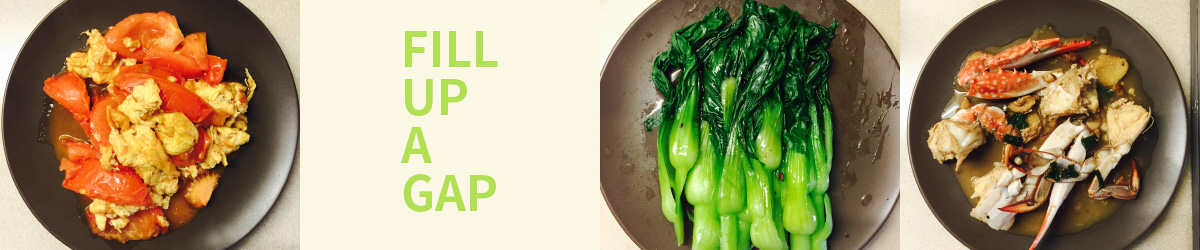
It’s 11 p.m. when I start typing. I guess when I post this, it should be the next day. So I think the timestamp of this post should be tomorrow. Anyway, I didn’t write a new post for nearly half a year. The last post was published soon after I came back from Japan, in June. When I started blogging on my previous site, I made a promise to no one but myself that I should at least write something new every month. That was like 2 years ago? I don’t remember. Appearently, I don’t keep it. It’s near the end of 2015. And every year, I have a previous year to next year summary. So in this blog, I think it’s a good idea only talking about my recent life. As the title implies, I just want to fill a gap.
About my daily work
Since September, I spent lots of time on Illustrator, the vector drawing software from Adobe. It started from a request that my boss wanted to upload a whole bunch of new banner ad templates. We used to use HTML for such templates. If we want to develop, say 500 templates in a week or two, we need many developers. So I was asked if exporting templates directly from Photoshop or Illustrator was possible. I’ve dealt with Photoshop scripting in August, which didn’t work well. So Illustrator came in.
I think one of my resolutions for 2015 is to learn the basics of Illustrator. When I was still in college, I tried to watch the tutorials for a while. But I didn’t finish. After so many years, finally, I got the request of using this software to produce ad tempaltes. No excuse now.
In September, almost every day, I spent 2-3 hours (off work), watching a series named Illustrator insider training as well as practicing the concepts. I’m not a designer. However, I have to tell the designers in my team how to build the template in the software. So I can export SVG and make it compatible with my SVG editor on the web. I need to be very familiar with most parts of the softwares. Also, I have to write several scripts to automate the jobs inside Illustrator.
When I finished most of these jobs, I was considering recording videos and writing articles about the whole process. Before I did that, I was asked if these stuff applied for a patent. Then guess what, I went with the patent. This is the big reason why I didn’t write for the past months. Because I’ve been doing these things until now. And I’m goint to refine the process in the future. I canceled all my plans of the sharing part.
The part I dislike
Usually I don’t discuss these parts with designers. They are professional, they do their job. My job is to make it work on the web. Days go by. I find more and more things I don’t like. So writing it down makes me happier. If you work with me, the following paragraphs in this part will most probably be treated as sarcasm, so stop reading before I hurt your feelings.
I’m the guy doing the SVG editor, mostly the parsing part. I don’t care that much of what the panels look like or how the users edit the template data. Currently, the editor my team provide has all the data on a sidebar. When users change the data, the template on the main part of the page refreshes. I really like it this way. Users can’t select on the template itself like you do in Keynote or Microsoft PowerPoint, then double click to edit or drag elements around. To me, they never should. Of course the designers don’t think this way. They’d like both ways, or even more.
Make it simple by adding more complex functions to the tool.
One thing I just encountered last Friday was that I asked the designer to beautify an HSV field for me. Then he gave me a picture of pure hues with all tints and shades, no tones. So I’m losing more than 90% of the selectable colors.
Make it simple by simplifying things that can’t be simplified.
Hey, you know what? When the user is editing a template, he may want to change to another one without losing the data. Let’s add a feature like quick swapping. You only have 3-8 fields, why on earth does this make sense?
You know why Adobe softwares are hard to so many? When you attend the Adobe Certificated Expert test, you may be asked “how many ways are there to convert a layer to a smart object?”. Then you start to count.
- Go to the “Layer - Smart Objects - Convert to Smart Object”;
- Right click on the layer and choose “Convert to Smart Object”;
- Select the layer you want to convert and go to the fly out menu of the layers panel and choose “Convert to Smart Object”.
OK, maybe the answer is 3?
Yes, the rules apply to big applications. Professionals have their own ways. You’re creating tools for newbies.
Maybe I’m much more professional using tools like these. So to me it’s either very very simple or very complex. There’s no compromise. This may be a reason I’m not interested in most web based apps.
What I worry
I don’t remember my own code. My memory is even worse than I think. I refer to API documents very frequently. When I write a new feature with some parts I did before, I can’t write those parts without referring to my previous code or turning to the documents.
My job title is front-end engineer. If you search this, having a look at the history, you may find that things change every year, or even faster. I’m not that attracted to all these new features or new frameworks. I only need the stuff to get job done. Perhaps I’m lazy, or unambitious.
I didn’t learn the computer related courses in college. Now I’m trying to catch up the essential parts, which have no directly effect to my current work. With a poor memory, things get a bit tedious, and painful.
Wrap up
I’ll leave my personal life for 2015-2016, which should be published in 2 weeks. And it’s a little late now (12:24 a.m. when I look at the clock). I’m not that happy with what I do recently. So I write it down, as a relief. As for the cover image, I have no idea what is suitable. So it’s the food because I’m hungry now.
I hope the next year, I’ll write more.